If you’re ever not sure what to download/stream from hoopla, we’ve put together handy Staff Picks lists for Audiobooks, Comics, Movies, and Music.
[Don’t know how to use hoopla? Watch this quick tutorial.]
Once you’ve logged into hoopla (first-time users with your CAPL card, returning users with your username and password), browse to whichever format you’re interested in, say Audiobooks.
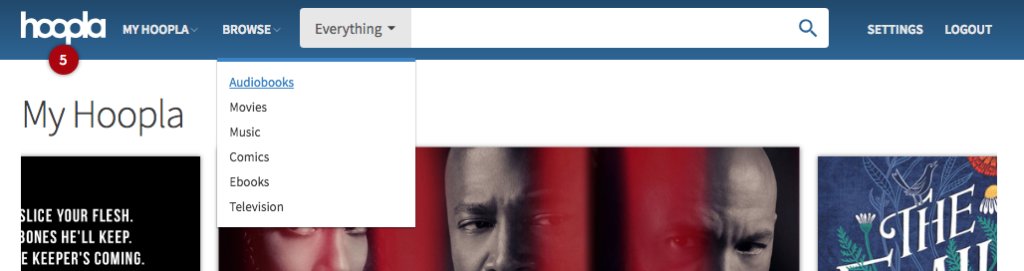
Once in the Audiobook section, click on the link “Categories.”
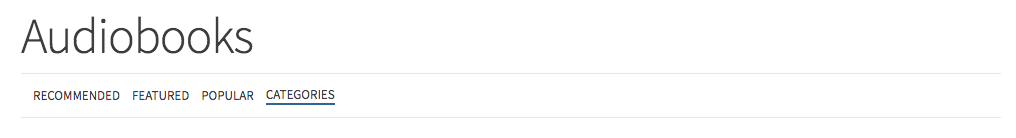
You’ll then see a selection of Categories. Look under the “All Categories” heading and you’ll find “CAPL Staff Picks – Audiobooks” listed first. Follow these similar steps to find the Comics, Movies, and Music CAPL Staff
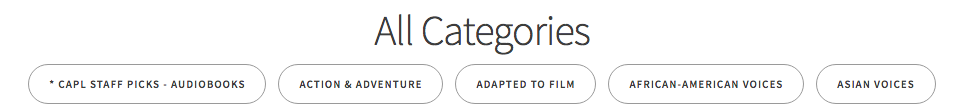
Categories, in general, are a great way to find something to enjoy when you don’t really know *what* you want. You are able to download/stream 5 titles per month with your CAPL card. So, enjoy!
